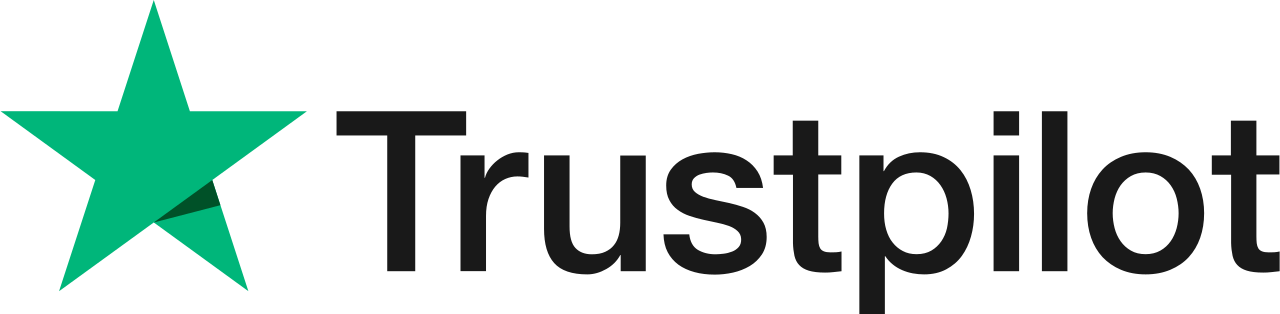Continuous Positive Airway Pressure (CPAP) therapy is a widely acclaimed treatment for obstructive sleep apnea (OSA) and other respiratory-related sleep disorders. For beginners and seasoned users alike, one crucial feature of a CPAP machine is the ramp time setting. Ramp time is designed to make the adjustment to therapy more comfortable by gradually increasing the air pressure. In this article, CPAPeuropa we will delve into the significance of ramp time and explore the ramp time settings on two popular CPAP machines: the AirSense 10 AutoSet and the AirSense 11 AutoSet.
But first thing first.
What is CPAP Ramp Time on a CPAP machine?
 CPAP ramp time refers to the gradual increase of air pressure from a minimal level to the prescribed therapeutic pressure over a set period. This feature is especially beneficial for individuals who find the sudden onset of high pressure uncomfortable or overwhelming when they start their CPAP therapy.
CPAP ramp time refers to the gradual increase of air pressure from a minimal level to the prescribed therapeutic pressure over a set period. This feature is especially beneficial for individuals who find the sudden onset of high pressure uncomfortable or overwhelming when they start their CPAP therapy.
By easing into the therapy gently, the user can adapt to the pressurized air more easily, resulting in improved compliance and a better overall sleep experience.
How to adjust the Ramp Time Settings on the AirSense 10 and the AirSense 11?
The AirSense 11 AutoSet is a highly regarded CPAP machine known for its advanced features and user-friendly interface. The device offers flexible ramp time settings to cater to individual preferences. Users can adjust the ramp time to last anywhere between 5 to 45 minutes in 5-minute increments. This customization allows users to find their comfort zone and gradually acclimate to the therapy.
To access the ramp time settings on the AirSense 10, follow these simple steps:
- Press the home button on the device to access the main menu;
- Select the “My Options” menu;
- Choose “Ramp” from the displayed options;
- Adjust the ramp time using the “+” and “-” buttons to increase or decrease the duration;
- Ramp Time Settings on the AirSense 11 AutoSet.
The AirSense 11 AutoSet is the successor to the popular AirSense 10 AutoSet, featuring enhancements in technology and usability. Like its predecessor, the AirSense 11 AutoSet also offers adjustable ramp time settings. Users can enjoy even more flexibility with ramp time settings on this device, ranging from 5 to 60 minutes in 5-minute increments.
AirSense 10 vs AirSense 11: Comparison Review
To access the ramp time settings on the AirSense 11, follow these simple steps:
- Press the home button to navigate to the main menu;
- Select the “Comfort” option from the menu;
- Choose “Ramp” to access the ramp time settings;
- Utilize the “+” and “-” buttons to set the desired ramp time duration;
- Choosing the Right Ramp Time.
What are the ideal CPAP ramp time settings?
The ideal ramp time setting varies from person to person, and finding the right duration might require some trial and error. If you are new to CPAP therapy, starting with a longer ramp time, such as 20-30 minutes, may provide a gentler transition. Experienced users who are more accustomed to the therapy might prefer shorter ramp times or even disable the ramp feature entirely.
Shop Our Hand-Picked Selection of Best-Selling CPAP Machines with some of the best Ramp features on the 2023 market
Shop ResMed AirSense 11 AutoSet (Ramp Feature)
Shop ResMed AirSense 10 AutoSet (Ramp Feature)
Shop our COMPLETE PACKS currently on a Summer sale! (Ramp Feature)

As always, consult with your healthcare provider or your sleep specialist at CPAPeuropa when setting your Ramp yourself!
 CPAP ramp time is a valuable feature on both the AirSense 10 AutoSet and the AirSense 11 AutoSet CPAP machines. It ensures a smoother transition into therapy, making it easier for sleep apnea patients to adapt to the pressurized air and improve their overall sleep experience.
CPAP ramp time is a valuable feature on both the AirSense 10 AutoSet and the AirSense 11 AutoSet CPAP machines. It ensures a smoother transition into therapy, making it easier for sleep apnea patients to adapt to the pressurized air and improve their overall sleep experience.
By allowing customization of ramp time settings, these devices provide users with the flexibility to tailor their CPAP therapy to suit their individual needs and preferences. If you are new to CPAP therapy or looking to upgrade your current machine, consider the Air 10 or the Air 11 for their advanced ramp time features and overall effectiveness in managing sleep apnea.
As always, consult with your healthcare provider or sleep specialist for personalized guidance on CPAP therapy and the appropriate ramp time setting for your specific condition.
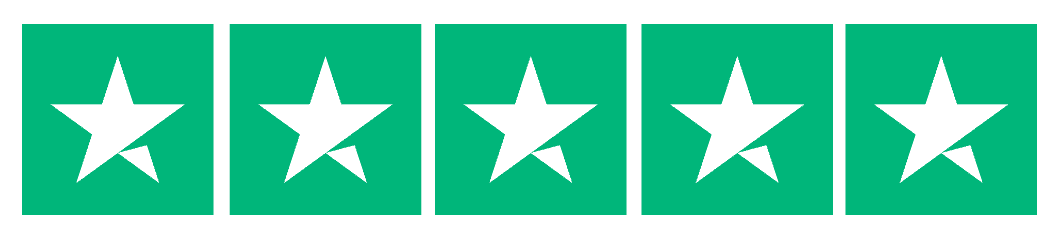 4.8 out of 5 based on 211 reviews
4.8 out of 5 based on 211 reviews