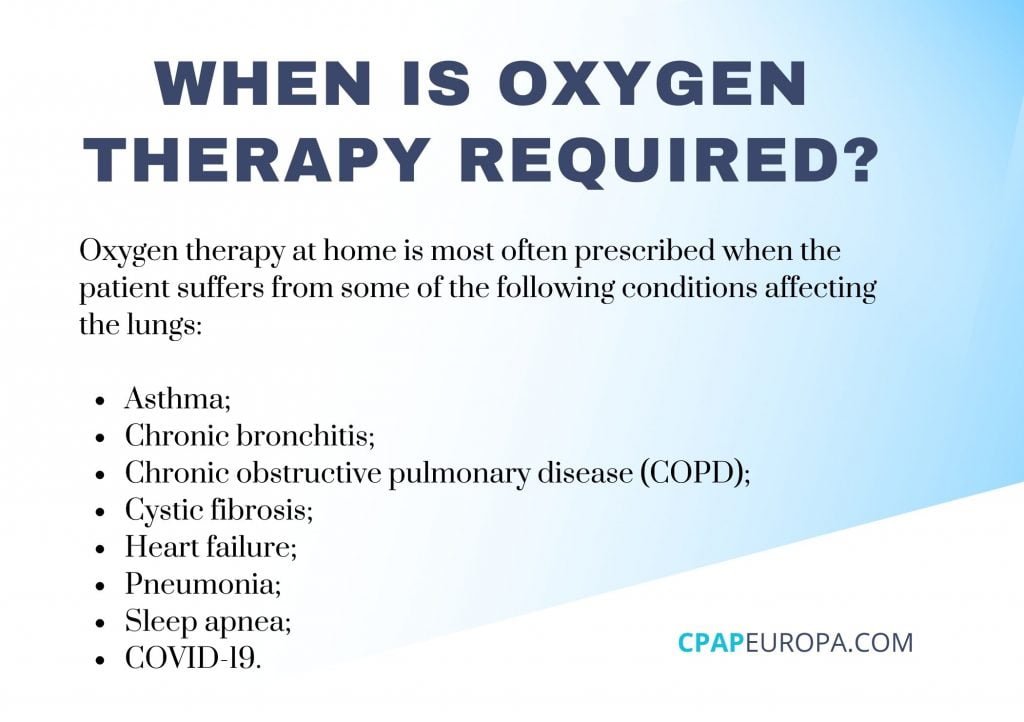Philips DreamStation 2: Everything You Need to Know About Price, Features, and Availability
The Philips DreamStation 2 is a highly-anticipated CPAP machine for treating obstructive sleep apnea (OSA). With its sleek design, enhanced features, and user-friendly interface, the DreamStation 2 has been making waves in the sleep therapy industry. CPAPeuropa.com now offers this cutting-edge device for the first time in Europe, with worldwide shipping available, ready to transform the way you sleep.
What is the Philips DreamStation 2?
The Philips DreamStation 2 is an auto-adjusting CPAP machine designed to deliver personalized and optimized therapy for users with OSA. It offers a new level of comfort and features.
Launch Date
The Philips DreamStation 2 was officially launched for sale in the United States in late 2022. However, due to the Philips Respironics recall of devices related to polyester-based polyurethane (PE-PUR) sound abatement foam, its global release was delayed. It’s now making its full debut across Europe and other markets.
Reviews: What People are Saying about the DreamStation 2
Early reviews and user feedback on the Philips DreamStation 2 have been overwhelmingly positive. Here’s what some people are saying:
- Quieter: Users praise its incredibly quiet operation compared to previous DreamStation models.
- More Comfortable: The improved humidification and heated tubing significantly enhance comfort for many users.
- User-Friendly: The touchscreen interface and DreamMapper app are highly intuitive and easy to navigate.
- Smart Features: The responsive sleep tracking and therapy adjustments are greatly appreciated.

Pros and Cons
Like any CPAP device, the Philips DreamStation 2 has its advantages and potential drawbacks.
Pros
- Exceptionally quiet operation
- Advanced comfort features
- User-friendly interface and app
- Personalized pressure adjustments
- Sleek and compact design for bedside or travel
Cons
- Limited mask compatibility due to the redesigned machine connector
- Potential for technical issues during setup (as with any new device)
- Relatively higher price point

Features and Accessories
The Philips DreamStation 2 boasts numerous user-centric features and optional accessories:
- Auto-CPAP Algorithm: Delivers personalized pressure throughout the night, responding to your breathing patterns.
- Ramp Plus: A comfort feature to start therapy at a lower pressure setting and gradually increase pressure.
- Heated Tubing (Optional): Prevents condensation and ensures consistent humidification.
- Integrated Humidifier: Provides moisture on demand.
- Bluetooth Connectivity: For wireless connectivity with the DreamMapper app to track sleep data.
Technical Problems and Troubleshooting the Philips DreamStation 2
While Philips has worked hard to address the issues that affected previous DreamStation models, all sleep therapy machines can sometimes experience problems. Here are some potential technical issues you may encounter and how to resolve them:
- Error Messages: Refer to the device’s manual or online resources to decipher error codes.
- Noisy Operation: Check for blockages or damaged parts in the machine, mask, or tubing.
- Uncomfortable Mask: Experiment with different mask types or sizes, potentially switching to a style optimized for the DreamStation 2’s connector.
- Connectivity Issues: Check your Bluetooth settings and ensure proper pairing.
If these approaches don’t resolve the issue, contact Philips Respironics support or CPAPeuropa.com’s customer service.
Philips DreamStation 2: How about the Price?
Pricing for the Philips DreamStation 2 varies depending on configuration options and where you purchase it. Here’s a general guide:
- Machine Only: Prices typically start around €1000 – €1300 or more.
- Machine with Humidifier: Costs can range higher, often within the €1200 – €1600 range.
Remember that prices fluctuate across marketplaces. Be sure to check with CPAPeuropa.com or other retailers for accurate and up-to-date pricing.

Availability and Shipping
CPAPeuropa.com proudly offers the Philips DreamStation 2 as the first retailer to make it available in Europe. Additionally, their worldwide shipping makes this life-changing sleep therapy device accessible across the globe.
The latest news about the DreamStation 2 CPAP (2024)
The Philips DreamStation 2: Back on the Market with Updated Safety and New Features!
After delays due to the widespread Philips Respironics device recall, the DreamStation 2 CPAP is now available more globally, including a first-time launch throughout Europe. This new-generation machine aims to address issues present in older models while providing an enhanced sleep therapy experience.
What’s New and Improved in the Philips DreamStation 2?
- Quieter Operation: A notable highlight, the DreamStation 2 is lauded for its significantly quieter operation compared to its predecessors.
- Comfort Emphasis: Design focuses on enhanced comfort through improvements to the humidifier and optional heated tubing.
- User-Friendly Enhancements: Patients appreciate its intuitive touchscreen interface and integration with the comprehensive DreamMapper app.
- Personalized Therapy: The integrated CPAP technology adjusts pressure throughout the night to optimize treatment for individual sleep apnea variations.
Important Considerations
- Mask Compatibility: The DreamStation 2 has a redesigned connector, which could limit compatibility with some older mask models. Newer masks optimized for this connector are available.
- Potential Technical Issues: As with any new device, some users may encounter initial setup snags or error messages. Support resources are available from Philips and dedicated retailers like CPAPeuropa.com.
- Price: The advanced features and improvements naturally make the DreamStation 2 come with a higher price tag than older models.
The Latest Safety & Recall Information
While the DreamStation 2 was not part of the original wide-scale foam degradation recall, a more recent FDA safety communication alerted users to potential overheating issues in some units. It’s good to monitor the FDA website closely.

Where to Purchase and Availability
Retailers like CPAPeuropa.com have pioneered European availability of the DreamStation 2, also offering worldwide shipping to expand access to this cutting-edge therapy device. They often provide informative resources and expert customer support to help with your CPAP machine selection and use.
The sleep therapy field constantly evolves. Regularly consulting health professionals and resources like the FDA keeps you up-to-date on crucial safety updates related to the DreamStation 2 or any CPAP device.
Which Philips CPAP masks are compatible with the Philips DreamStation 2 CPAP?
While a wide range of CPAP masks can technically work with the Philips DreamStation 2, there are a couple of important things to consider for optimal compatibility and performance:
DreamStation 2’s Unique Tubing Connector
The DreamStation 2 features a redesigned tubing connector compared to older Philips Respironics machines. This means some older masks might require an adapter to ensure a proper fit.

Philips Respironics, along with other mask manufacturers, have released masks specifically designed to connect seamlessly with the DreamStation 2’s tubing connector. Here are the most often used with the DreamStation 2 masks:
Philips DreamWear Series: Designed exclusively for the DreamStation line, offering the highest level of compatibility and comfort.
- DreamWear Full Face Mask
- DreamWear Nasal Mask
- DreamWear Gel Nasal Pillow Mask
ResMed AirFit Series: The best-selling ResMed masks within the AirFit series are highly compatible with the DreamStation 2, even without needing an adapter!
AirFit F30 Full Face Mask – COMPATIBLE

AirFit N30i Nasal Mask – COMPATIBLE

AirFit P30i Nasal Pillow Mask – COMPATIBLE
Which Fisher & Paykel CPAP Masks are compatible with the Philips DreamStation 2?
Fisher & Paykel Brevida Nasal Pillows CPAP Mask – COMPATIBLE!

Philips 3100 SP Nasal Pillows CPAP Mask – COMPATIBLE!

Philips 3100 NC Nasal Cradle CPAP Mask – COMPATIBLE!

Fisher & Paykel Vitera Full Face Mask – COMPATIBLE!

Fisher & Paykel Evora Full Face Mask – COMPATIBLE

Mask Adapters
If you want to use an older mask or a mask without the matching connector, adapters are available for purchase.
Important Information:
- For an ideal and comfortable fit, it’s always best to choose a mask designed for optimal use with the DreamStation 2 connector.
- Consider the type of mask you prefer based on your sleeping habits (nasal, full face, nasal pillow).
- Mask fitting is crucial. A knowledgeable CPAP supplier can help you select the right mask size and type.
Where to Find Compatible Masks:
- CPAPeuropa.com carries a wide range of DreamStation 2 compatible masks and adapters.
- Philips Respironics Website: Check out our mask offerings, many of which are designed directly for the DreamStation 2.
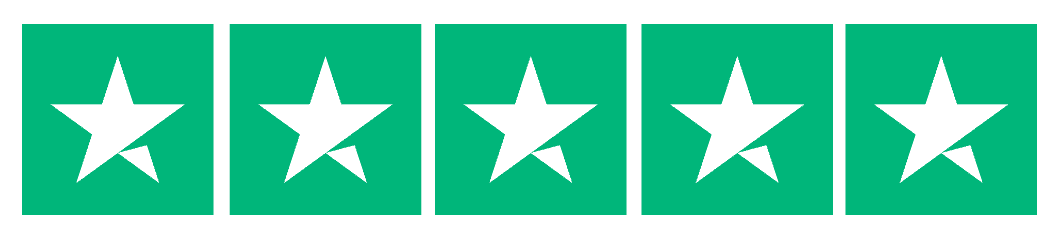 4.8 out of 5 based on 182 reviews
4.8 out of 5 based on 182 reviews 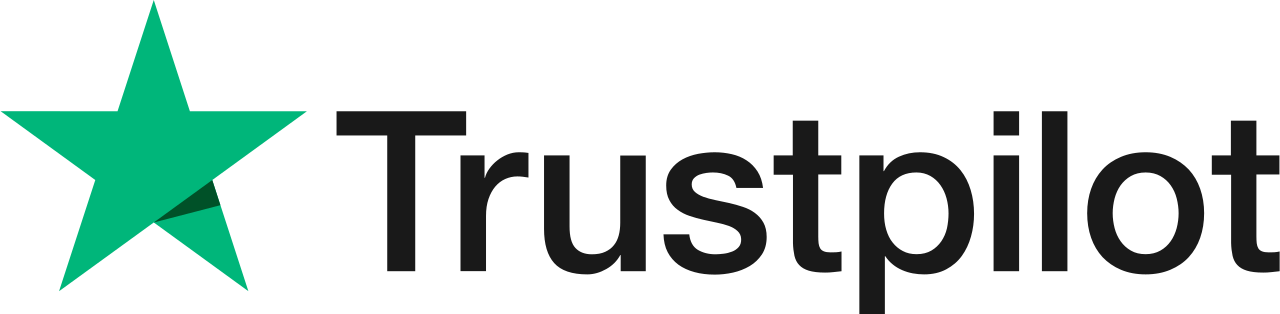
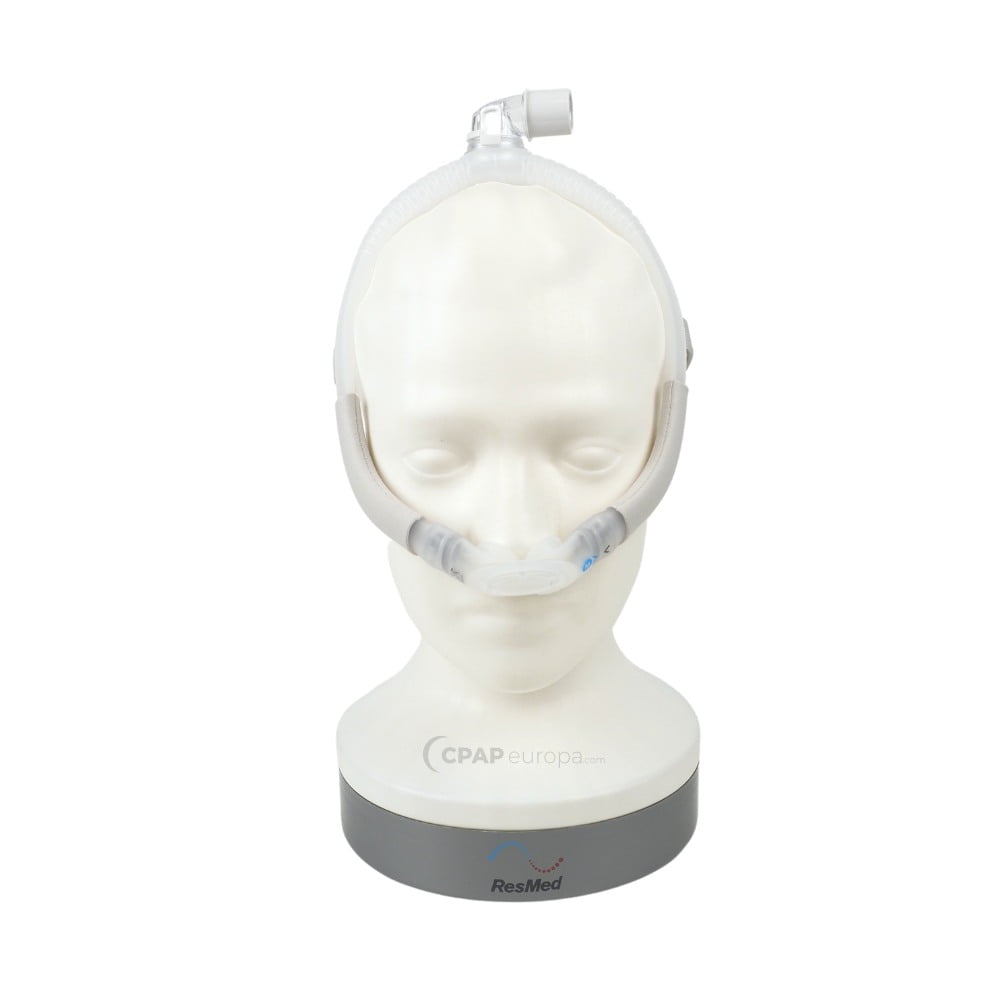



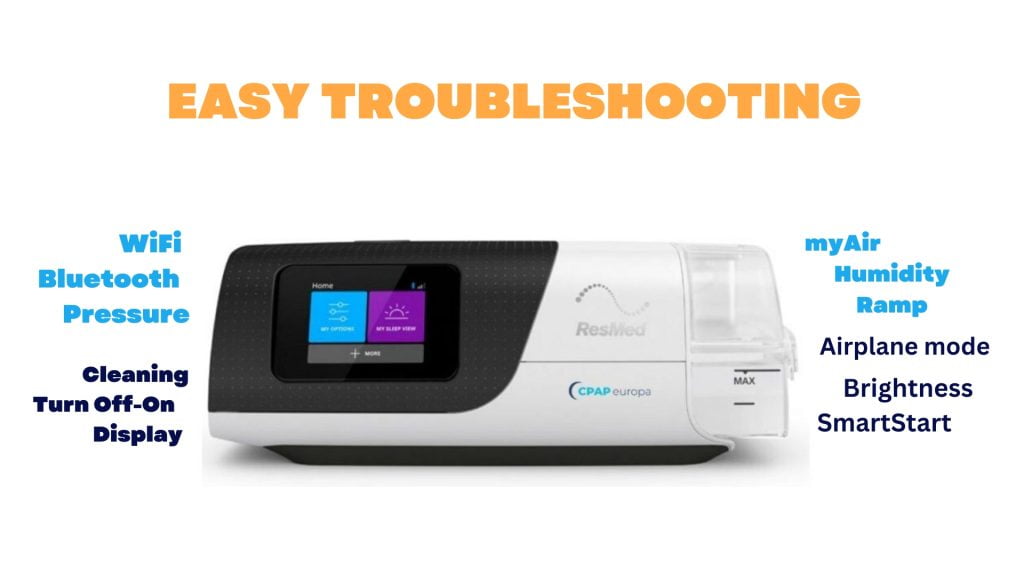


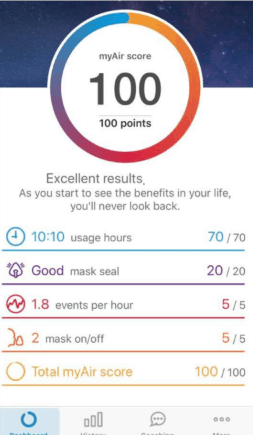
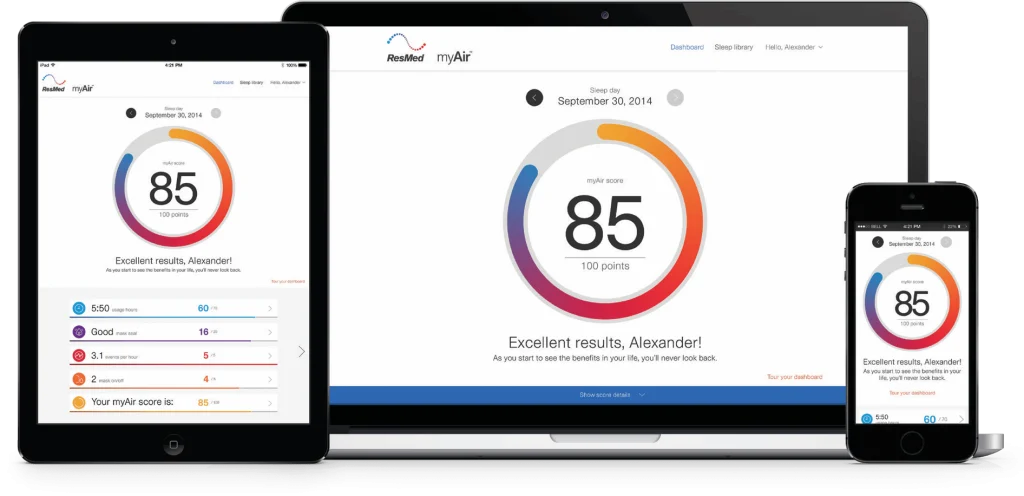


 Ease of Use: Many users appreciate the user-friendly interface of the MyAir app. It is designed to be intuitive and straightforward, making it accessible to a wide range of users.
Ease of Use: Many users appreciate the user-friendly interface of the MyAir app. It is designed to be intuitive and straightforward, making it accessible to a wide range of users.

 CPAP ramp time refers to the gradual increase of air pressure from a minimal level to the prescribed therapeutic pressure over a set period. This feature is especially beneficial for individuals who find the sudden onset of high pressure uncomfortable or overwhelming when they start their CPAP therapy.
CPAP ramp time refers to the gradual increase of air pressure from a minimal level to the prescribed therapeutic pressure over a set period. This feature is especially beneficial for individuals who find the sudden onset of high pressure uncomfortable or overwhelming when they start their CPAP therapy.


 CPAP ramp time is a valuable feature on both the AirSense 10 AutoSet and the AirSense 11 AutoSet CPAP machines. It ensures a smoother transition into therapy, making it easier for sleep apnea patients to adapt to the pressurized air and improve their overall sleep experience.
CPAP ramp time is a valuable feature on both the AirSense 10 AutoSet and the AirSense 11 AutoSet CPAP machines. It ensures a smoother transition into therapy, making it easier for sleep apnea patients to adapt to the pressurized air and improve their overall sleep experience.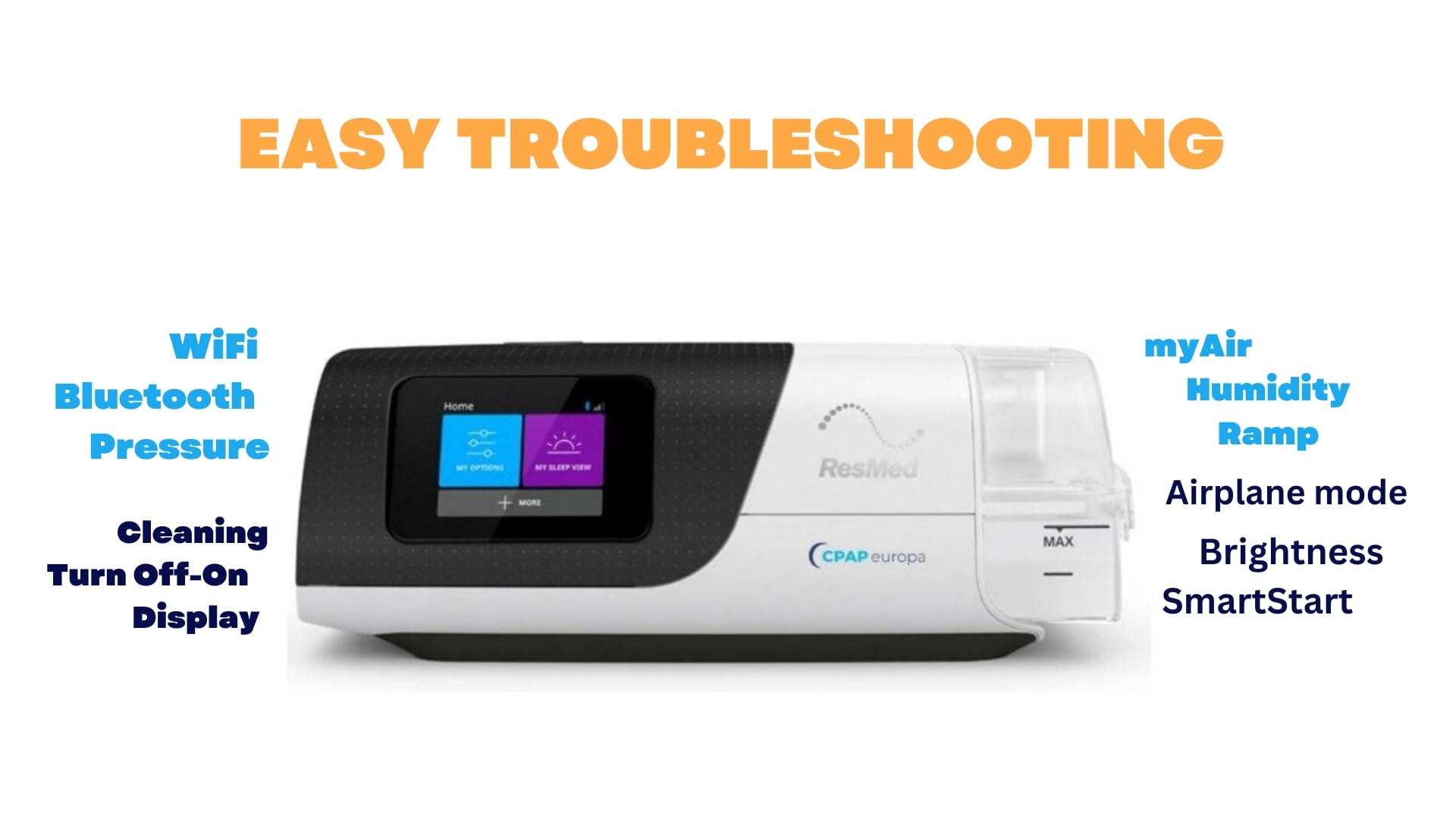
 Swipe up or down on the screen to access the menu options.
Swipe up or down on the screen to access the menu options.
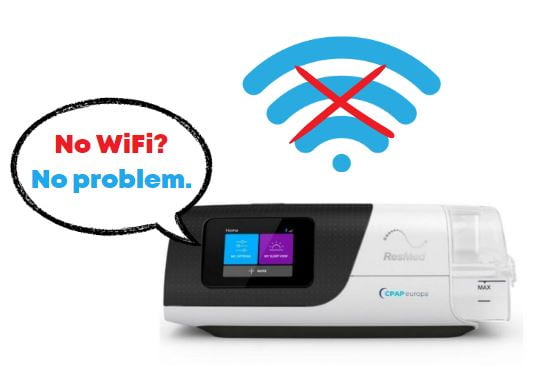

 Contact CPAP Europa’s customer support if you have purchased your AirSense 11 from our CPAP store: If none of the above steps resolve the issue, reach out to our customer support for further assistance. We can provide specific troubleshooting advice or arrange for repairs or replacements if necessary.
Contact CPAP Europa’s customer support if you have purchased your AirSense 11 from our CPAP store: If none of the above steps resolve the issue, reach out to our customer support for further assistance. We can provide specific troubleshooting advice or arrange for repairs or replacements if necessary.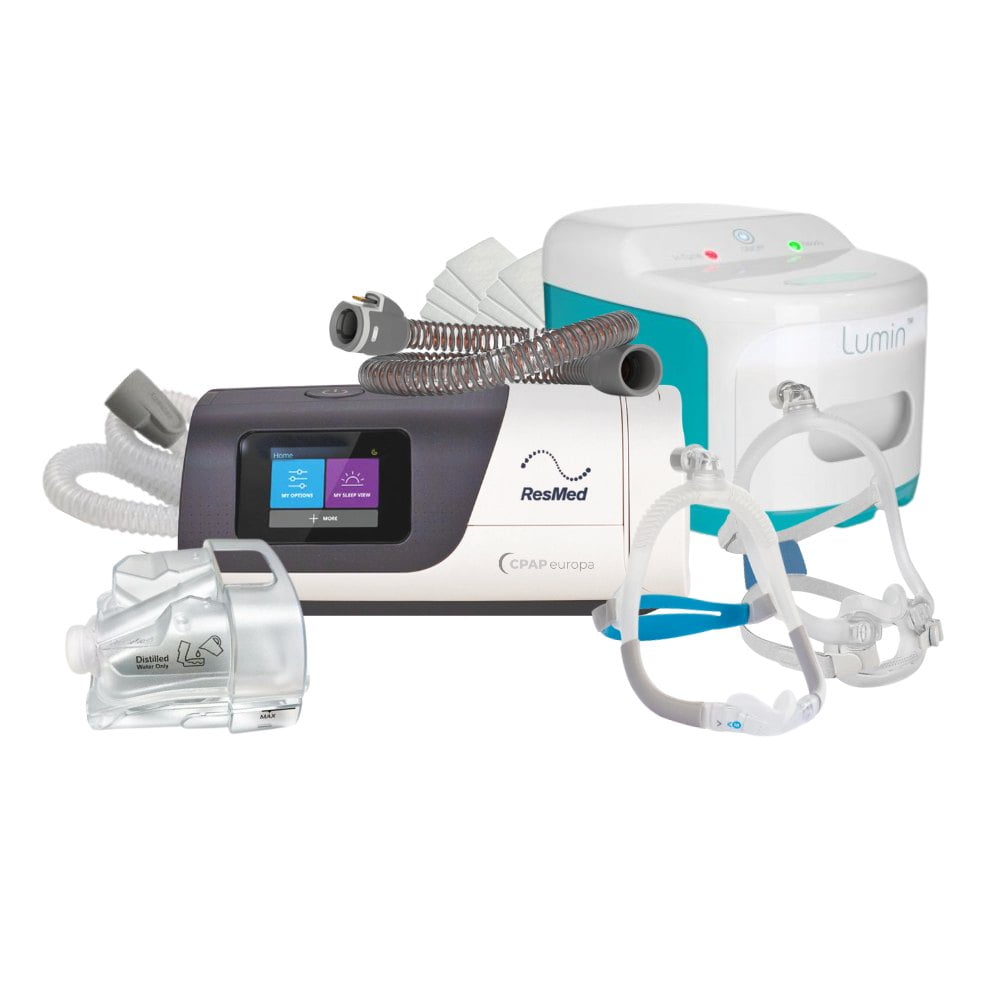
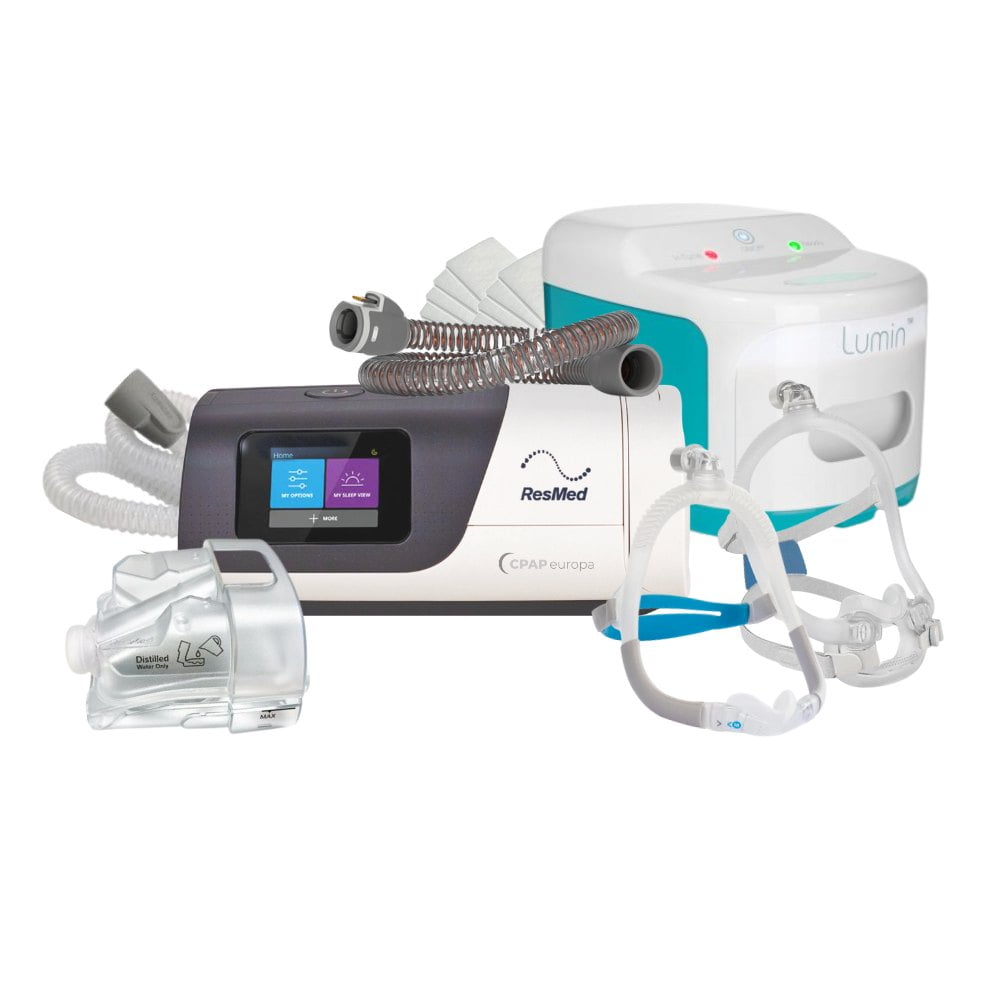






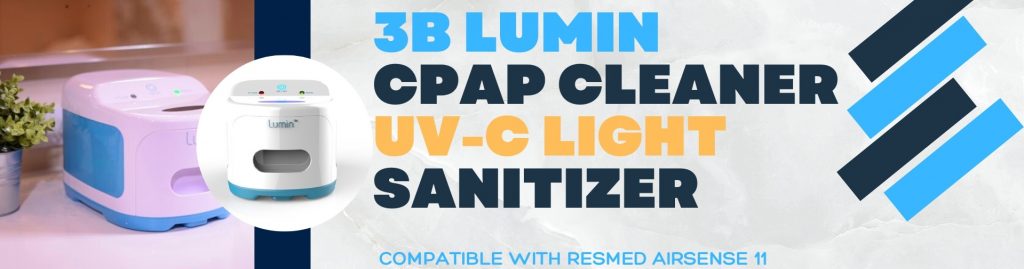
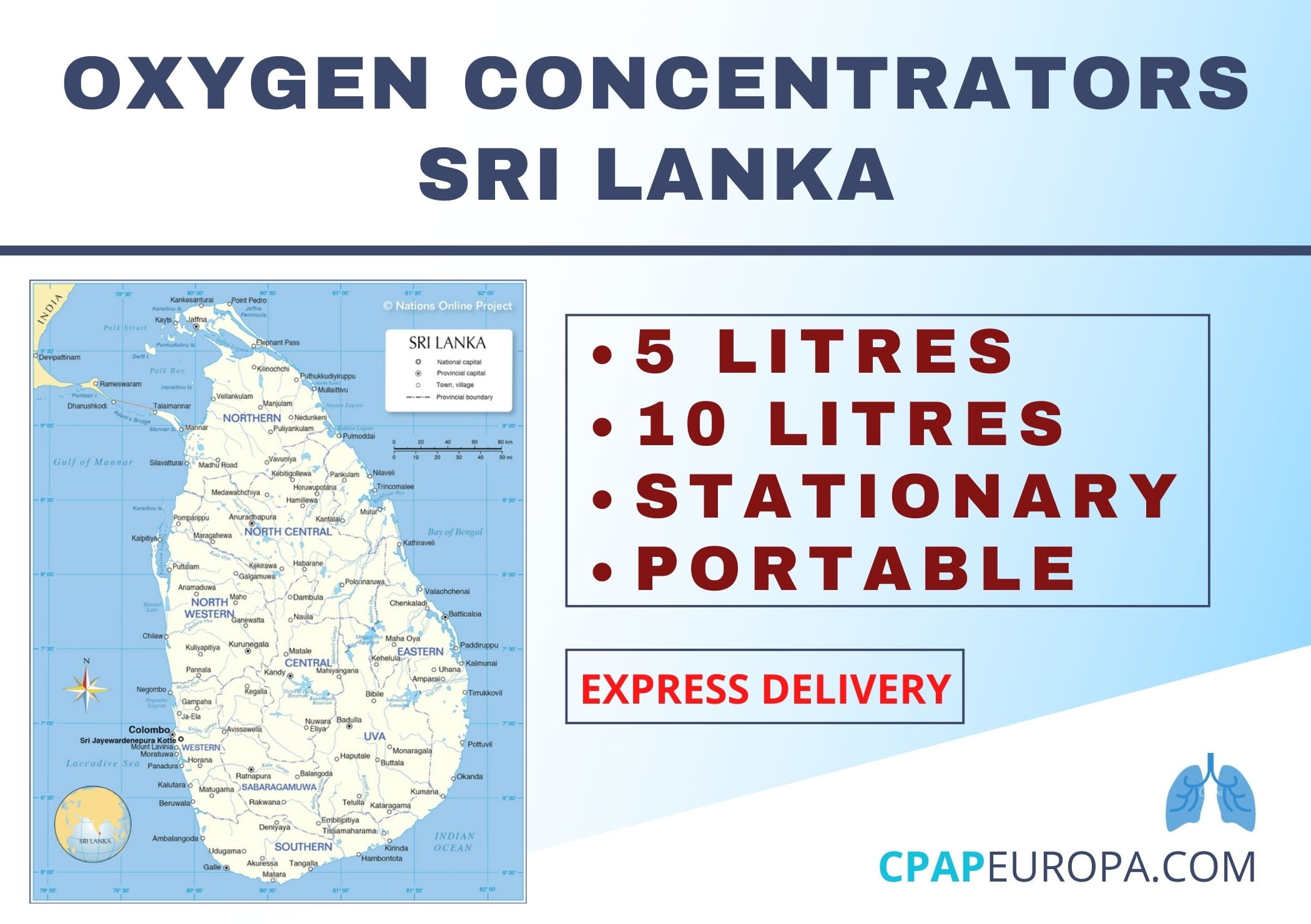


 One of the main pros of the
One of the main pros of the 
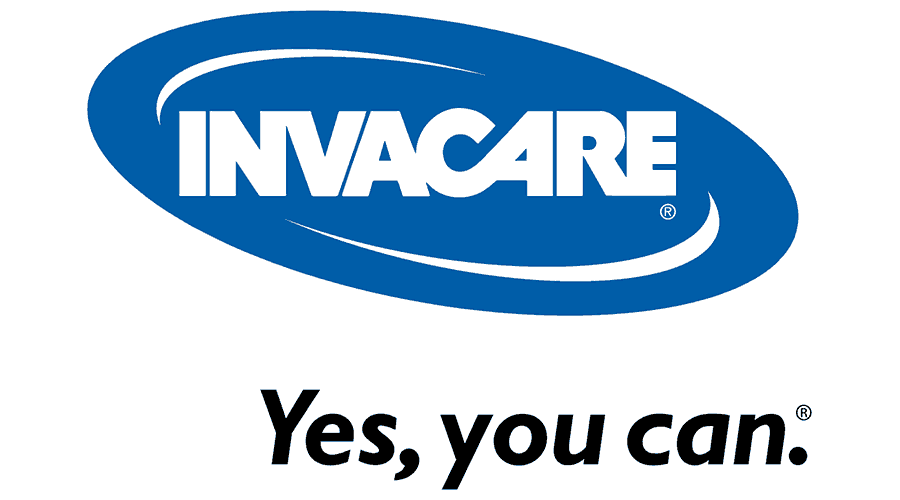 The main pros of the Invacare Perfecto2 V Oxygen Concentrator are its user-friendly interface and easy-to-operate control panel designed with the user in mind. The other popular feature of this home oxygen machine available for Sri Lanka is its easy access to the humidifier bottle and the filter – one of the most important components in any home oxygen device. In addition, the Perfecto 2 boasts relatively low noise levels (just like the Philips Respironics and the Krober O2 model). This means that you can receive oxygen during sleep without being disturbed by the machine’s hum. What’s more, the Perfecto 2 is relatively easy to move around in the room due to its convenient top handle. The devices features pulse- and a proprietary Sensi-Pulse technology.
The main pros of the Invacare Perfecto2 V Oxygen Concentrator are its user-friendly interface and easy-to-operate control panel designed with the user in mind. The other popular feature of this home oxygen machine available for Sri Lanka is its easy access to the humidifier bottle and the filter – one of the most important components in any home oxygen device. In addition, the Perfecto 2 boasts relatively low noise levels (just like the Philips Respironics and the Krober O2 model). This means that you can receive oxygen during sleep without being disturbed by the machine’s hum. What’s more, the Perfecto 2 is relatively easy to move around in the room due to its convenient top handle. The devices features pulse- and a proprietary Sensi-Pulse technology.
 The
The 
 Hands down the best
Hands down the best 
 Hands down the best oxygen concentrators come from the American brand DeVilbiss. Also available for shipping to Sri Lanka, the DeVilbiss 525 and 1025 models bring perfection to another level. Offering two ready to satisfy even the most demanding patient —
Hands down the best oxygen concentrators come from the American brand DeVilbiss. Also available for shipping to Sri Lanka, the DeVilbiss 525 and 1025 models bring perfection to another level. Offering two ready to satisfy even the most demanding patient —